I’ve created a small Fusion 360 add-in for generating Voronoi patterns. When run, the patterns are generated as either straight edged polygons or closed splines within a sketch. These can then be used for creating or modifying bodies.
You can play with a version here on the site: Voronoi Sketch Generator
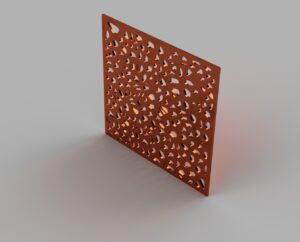
The flat sample model shown above was created using the Project to Surface command. The voronoi curves were projected onto one side of the flat surface and then used to cut the model.

For the cylinder and rounded cube it was a bit more work. The Project to Surface command doesn’t work with curved surfaces. Instead, I created construction planes oriented along the side of the model I wanted to apply the pattern. For example, I created 4 planes around the cylinder. This should be done before creating the voronoi sketches since they must be moved using the “Redefine” command. This command requires selecting a plane to move the sketch to and if the plane was created after then it will not be selectable. Phew. Ok, so I created the four construction planes then generated 4 voronoi sketches. I then used the Sketch->Redefine command to move and align each of the voronoi sketches. At that point, for each voronoi sketch, I used the Press/Pull command to cut the model with the sketch curves.

You may download the script from Github: Fusion360Voronoi Add-In
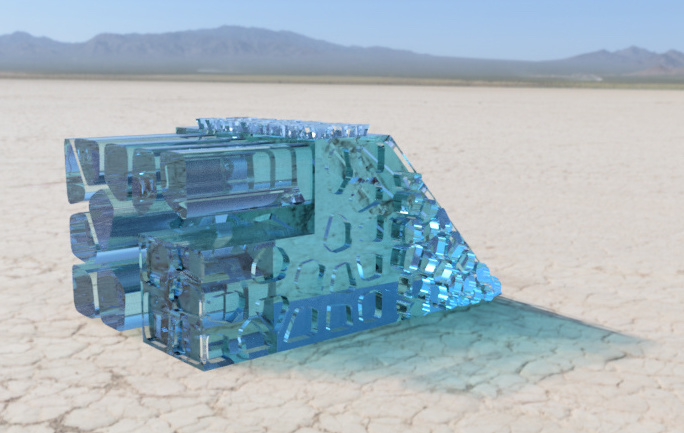
Leave a Reply